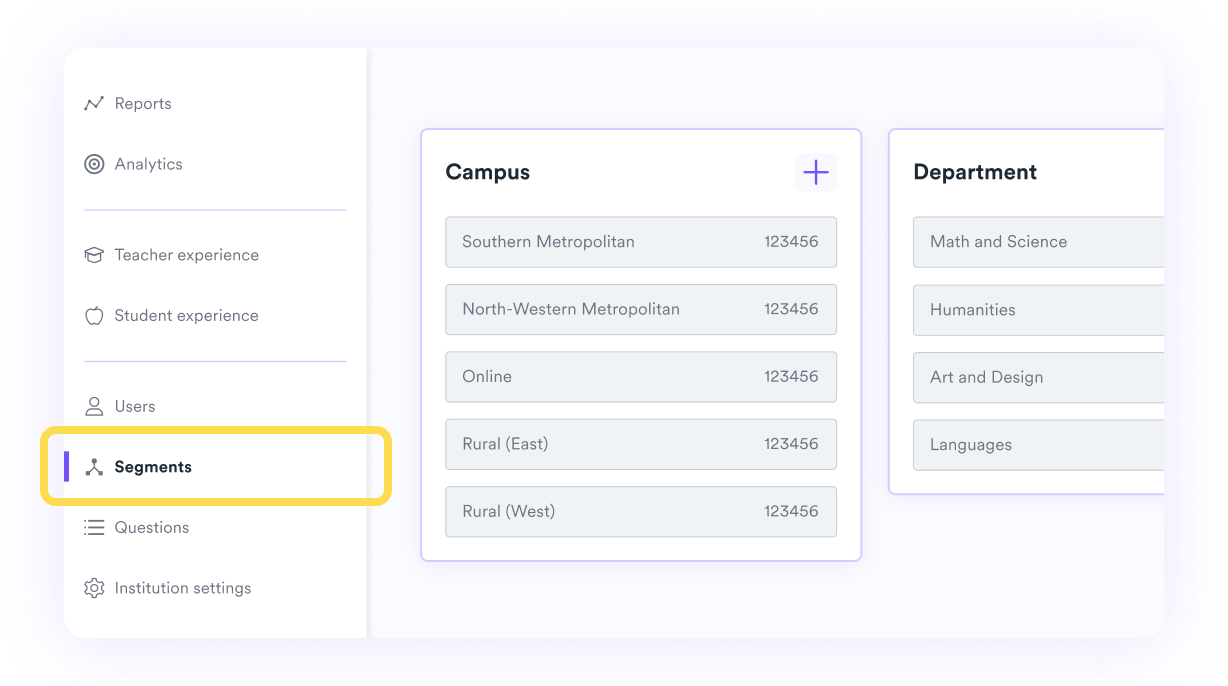
Segments allow you to add cohorts based on campus, department, faculty, or any other group of students and teachers that is appropriate for your school/institution context. These are setup with your Customer Success manager during onboarding.
Editing segments
- Create a new category of segments by clicking 'Create Category'
- Create a new segment in each category by clicking 'Add Segment'
- Reorder segments by clicking the small up/down arrows next to the segment
Then drag and drop the segments in the preferred order and select Done - Delete segments using the rubbish bin icon next to each segment
How are segments selected?
When teachers join your institution during sign-up, they will self-select their appropriate segments. Students in those teachers classes then become a part of that segment.
The segments allow you to:
- Create analytics categories to break down template question usage data per segment
- Target student and teacher experience questions to individual or combination of segments